Spotify has become one of the most popular music streaming services worldwide, offering access to millions of songs, albums, and podcasts. While Spotify provides a convenient way to stream music, there is one significant limitation: Spotify songs can only be listened to within the app itself. Whether you’re a free or premium user, Spotify’s official downloads are only accessible via its own platform, which means you can’t easily play the music on non-Specific devices or enjoy the songs offline without the Spotify app.
To get around these limitations, you can use third-party tools like ViWizard Spotify Music Converter. This tool allows you to download and convert your favorite Spotify tracks into MP3, giving you the freedom to listen to your Spotify music offline on any device, without restrictions. In this guide, we’ll explore the steps involved in using ViWizard to download Spotify music to MP3 and discuss the advantages of converting Spotify tracks to MP3 format.
Why You Need to Download Spotify Songs to MP3?
Before diving into how to use ViWizard Spotify Music Converter, let’s briefly cover why downloading Spotify music in MP3 format can be beneficial.
Spotify provides an excellent streaming experience, but MP3 files offer several advantages. First, MP3 files are universally compatible with virtually all devices, including MP3 players, car stereos, smartphones, and more. When you convert your Spotify music to MP3, you can enjoy your tracks without needing an active internet connection or the Spotify app. MP3 files are also easily transferable between devices, allowing you to create a personal music library that is independent of any specific service or platform.
Additionally, MP3 files provide better control over your music collection. You can organize and backup your music, ensure it remains accessible even if it is removed from Spotify’s catalog, and play it on devices that don’t support Spotify streaming. Essentially, MP3s give you full ownership of your music, free from the limitations of Spotify’s subscription model and its restrictive app-based format.
What Is ViWizard Spotify Music Converter?
ViWizard Spotify Music Converter is a powerful third-party tool designed to download and convert Spotify music to various file formats, including MP3, M4A, WAV, AIFF, M4B and FLAC. Unlike Spotify’s native app, which restricts you to playing music only through the app itself, ViWizard allows you to download Spotify tracks and convert them into widely accepted formats such as MP3. This makes it easy to transfer and enjoy your music across different devices.
ViWizard Spotify Music Converter works for both free and premium Spotify users, meaning you don’t need a paid subscription to use the tool. It also supports high-quality output, ensuring that the converted MP3 files retain the original sound quality of the Spotify music you love. ViWizard’s ease of use and fast conversion speed make it one of the most popular tools for downloading and converting Spotify music to MP3.
Key Features of ViWizard Spotify Music Converter
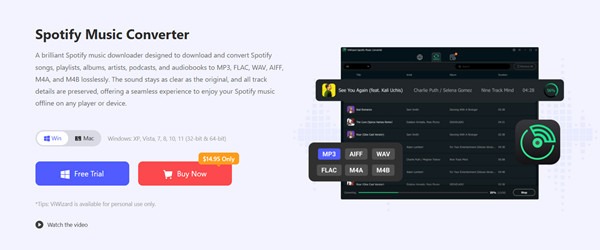
1. Download and Convert Spotify Music to MP3
ViWizard Spotify Music Converter’s primary feature is its ability to download Spotify music and convert it into various audio formats, with MP3 being the most popular choice. MP3 is universally compatible, making it the perfect format for offline listening. It allows you to save your favorite Spotify songs, albums, or playlists directly to your computer and listen to them whenever and wherever you want, without needing the Spotify app.
2. Support for Both Free and Premium Spotify Accounts
ViWizard Spotify Music Converter works for both free and premium Spotify users. Unlike many tools that require a Spotify Premium account to download songs, ViWizard removes this barrier. You can use it with a free account and still be able to download and convert your favorite Spotify tracks to MP3.
3. High-Quality Audio Output
ViWizard ensures that the downloaded music maintains its original quality. The software supports output quality up to 320 kbps for MP3, preserving the clarity and richness of the original Spotify stream. Additionally, you can choose other formats like FLAC for lossless audio, if you prefer higher quality.
4. Batch Conversion
ViWizard allows you to convert multiple songs, albums, or playlists at once. This batch conversion feature helps save time, especially if you want to download an entire playlist or album in one go. The tool processes multiple tracks simultaneously, making it efficient for users who need to convert large volumes of music.
5. Preserve ID3 Tags and Metadata
ViWizard not only converts Spotify music to MP3 but also preserves the metadata (ID3 tags) associated with the tracks. This includes information like song title, artist, album name, and genre. This helps keep your music collection organized and ensures that all of the relevant details about each song
6. User-Friendly Interface
ViWizard Spotify Music Converter features a simple and intuitive interface, making it easy for even beginners to use. You don’t need technical expertise to operate the software. The straightforward drag-and-drop method and the clear options make the conversion process quick and hassle-free.
7. Fast Conversion Speed
ViWizard offers impressive conversion speeds, allowing you to download and convert Spotify music in minutes. Whether you are converting one track or an entire playlist, ViWizard can process the music swiftly without long waiting times.
How to Download Spotify Music to MP3 Using ViWizard?
Now that we’ve covered the features of ViWizard Spotify Music Converter, let’s go over how to use this tool to download and convert your Spotify music into MP3. The process is simple, and you don’t need any technical knowledge to get started.
Step 1: Download and install ViWizard Spotify Music Converter
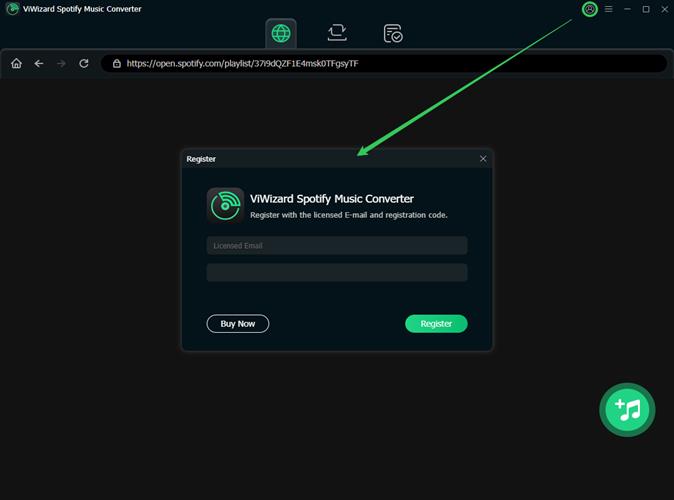
The first step is to visit the ViWizard website and download the software. It’s available for both Windows and Mac operating systems, so choose the appropriate version for your computer. After the download is complete, install the software by following the on-screen instructions. Once installed, open ViWizard Spotify Music Converter.
Step 2: Log in to your Spotify account in ViWizard
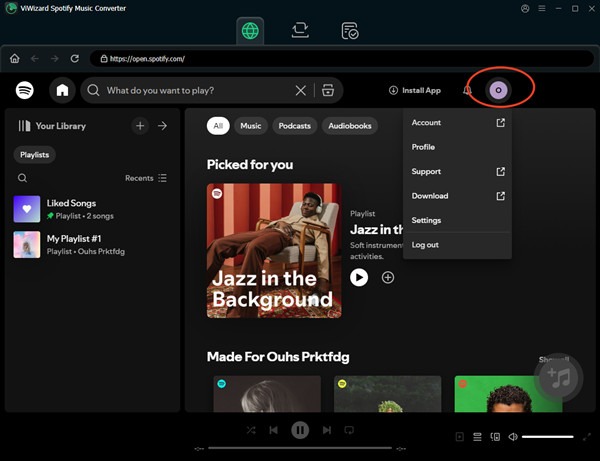
The Spotify web player will automatically open in ViWizard. In the top right corner of the Spotify player, click the Log In section. Enter your Spotify account credentials to log in. In the top right corner of ViWizard, select the menu bar and select Register to log in to your ViWizard license.
Step 3: Select the songs or playlist to download

You can either browse your Spotify library directly in the ViWizard window or copy the URL of a specific song, album, or playlist from the Spotify app and paste it into ViWizard. Once the URL is loaded, the software will recognize the content and prepare it for conversion.
Step 4: Choose MP3 as the output format
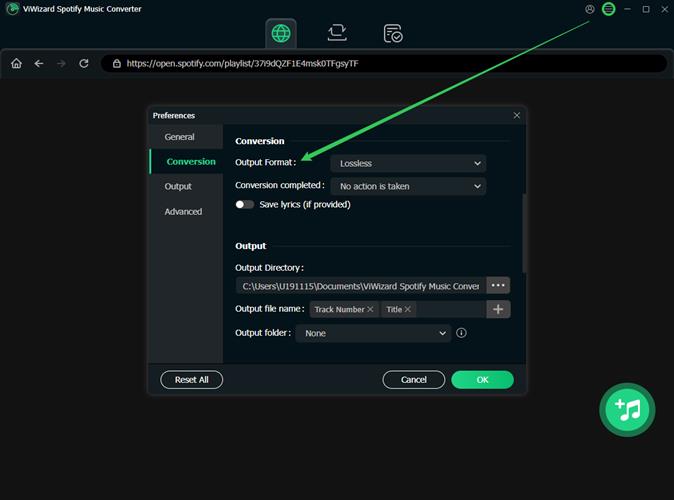
Now, in the ViWizard interface, the menu bar > Preferences to open the settings window. In the dropdown menu, choose MP3 as the output format. ViWizard also allows you to adjust the bitrate and sample rate, so you can set it to the desired level of quality. For most users, a bitrate of 320 kbps is ideal for high-quality MP3 audio.
Step 5: Start the conversion
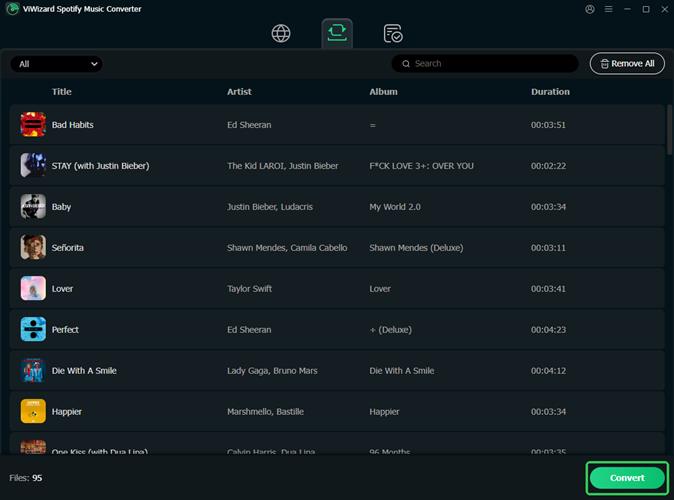
Once everything is set up, click the “Convert” button to start downloading and converting the selected Spotify tracks into MP3 format. ViWizard will begin processing the files, and you can monitor the progress through the on-screen indicators. The software will automatically download and convert your music without requiring any further input from you.
Step 6: Access the downloaded MP3 files
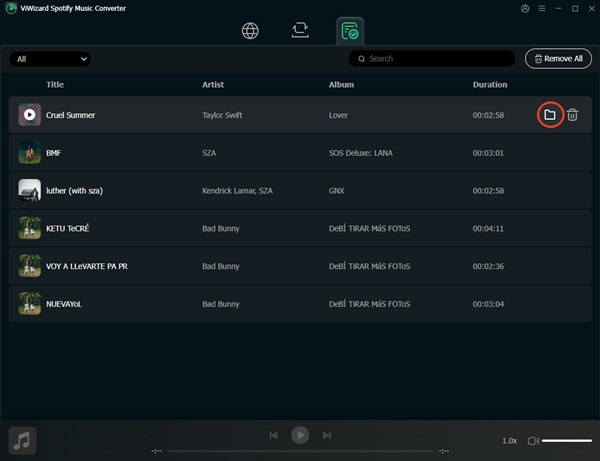
After the conversion is complete, you can find your MP3 files in the output folder you specified earlier. ViWizard saves the converted music in a folder of your choice, and you can access the MP3 files at any time. You can now transfer them to any device that supports MP3 playback, such as your smartphone, MP3 player, or tablet.
Step 7: Enjoy your music offline
With your Spotify music now converted to MP3, you can enjoy it offline on any compatible device. Whether you’re at home, on a road trip, or traveling abroad, you can listen to your favorite tracks without needing to connect to the internet or rely on the Spotify app.
Final Thoughts
ViWizard Spotify Music Converter is an excellent solution for those who want to download and convert Spotify music to MP3. Whether you’re using Spotify’s free or premium version, ViWizard gives you the flexibility to enjoy your favorite Spotify tracks offline, on any device, without being tied to the Spotify app.
By converting your Spotify music to MP3, you can listen to your tracks anytime, without worrying about streaming limitations, ads, or internet connectivity. ViWizard’s fast conversion speed, high-quality output, and user-friendly interface make it an ideal choice for Spotify users who want to take control of their music library.
If you’re ready to download your favorite Spotify songs in MP3 format and enjoy them offline, ViWizard Spotify Music Converter is a tool worth trying. Download it today and start converting your Spotify music into MP3 to unlock the full potential of your music collection!


